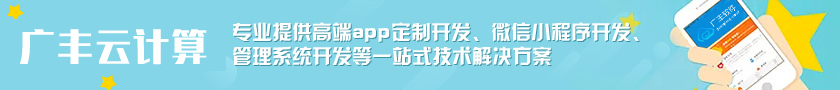windows apache多端口虚拟主机配置方法
时间:2019-02-17 13:39:55 阅读:55208次 分类:解决方案
1、安装wampserver2.2d_x32_zol.zip,默认目录;
2、新建数据库,修改数据库默认密码;
3、php.ini修改警告级别,error_reporting=E_ALL & ~E_NOTICE
4、httpd.conf修改
Include conf/extra/httpd-vhosts.conf删除前面的#
<Directory />
Options FollowSymLinks
AllowOverride None
Order deny,allow
#Deny from all
Allow from all
</Directory>
# onlineoffline tag - don't remove
Order Allow,Deny
Allow from all
</Directory>
修改端口
Listen 8000
ServerName localhost:8000
5、C:\wamp\wamp\wampmanager.tpl,3个地方修改http://localhost:8000,设置端口;
6、打开C:\wamp\bin\apache\Apache2.2.21\conf\extra目录httpd-vhosts.conf文件
NameVirtualHost *:8000
<VirtualHost *:8000>
ServerAdmin root@exmaple.com
ServerName www1.youfish.net
DocumentRoot C:/wamp/www/YOUYU/m.youfish.net
DirectoryIndex index.php index.html index.htm
</VirtualHost>
<VirtualHost *:8000>
ServerAdmin root@exmaple.com
ServerName img1.youfish.net
DocumentRoot C:/wamp/www/YOUYU/imana.youfish.net/imgs
DirectoryIndex index.php index.html index.htm
</VirtualHost>
<VirtualHost *:8000>
ServerAdmin root@exmaple.com
ServerName imana1.youfish.net
DocumentRoot C:/wamp/www/YOUYU/imana.youfish.net/root
DirectoryIndex index.php index.html index.htm
</VirtualHost>
<VirtualHost *:8000>
ServerAdmin root@exmaple.com
ServerName m1.youfish.net
DocumentRoot C:/wamp/www/YOUYU/m.youfish.net
DirectoryIndex index.php index.html index.htm
</VirtualHost>
<VirtualHost *:8000>
ServerAdmin root@exmaple.com
ServerName s1.youfish.net
DocumentRoot C:/wamp/www/YOUYU/s.youfish.net/root
DirectoryIndex index.php index.html index.htm
</VirtualHost>
<VirtualHost *:8000>
ServerAdmin root@exmaple.com
ServerName t1.youfish.net
DocumentRoot C:/wamp/www/YOUYU/t.youfish.net
DirectoryIndex index.php index.html index.htm
</VirtualHost>
7、打开C:\wamp\alias\phpmyadmin.conf,修改phpmyadmin访问权限
<Directory "c:/wamp/apps/phpmyadmin3.4.10.1/">
Options Indexes FollowSymLinks MultiViews
AllowOverride all
Order Deny,Allow
Allow from all
Allow from 127.0.0.1
</Directory>
8、打开C:\Windows\System32\drivers\etc\hosts,修改绑定网址
127.0.0.1 www1.youfish.net
127.0.0.1 m1.youfish.net
127.0.0.1 s1.youfish.net
127.0.0.1 t1.youfish.net
127.0.0.1 img1.youfish.net
127.0.0.1 imana1.youfish.net
127.0.0.1 localhost
9、打开C:\wamp\apps\phpmyadmin3.4.10.1\config.inc.php,修改$cfg['Servers'][$i]['password'] = '123123a';数据库密码
10、wampserver,PHP->PHP extensions,选中php_curl选项;
11、重启wampserver。
芜湖市聪明屋智能科技有限公司(原中江网络),成立于2005年,经过10多年定制开发经验,积累了大量技术储备和定制开发经验,率先创建安徽省内自主研发的云计算平台,具有大数据、高并发等高强度计算能力,为众多政府、学校、公安部门、中小企业解决数据计算与管理难题。2013年公司内部专门创建电商服务部,为企业提供全方位电商解决方案与配套服务。多次获得国家、省市级领导接见,被国内近20家电视台、报纸媒体争相报道。至今,聪明屋智能科技服务过上市公司、大型国企、各类私企超800家,为多家公司提供各类政务系统、app开发定制、微信小程序开发定制、智能家居、电商系统、连锁收银等技术解决方案服务。同时,聪明屋智能科技在智能硬件方面、区块链应用方面持续投入关注及创新。